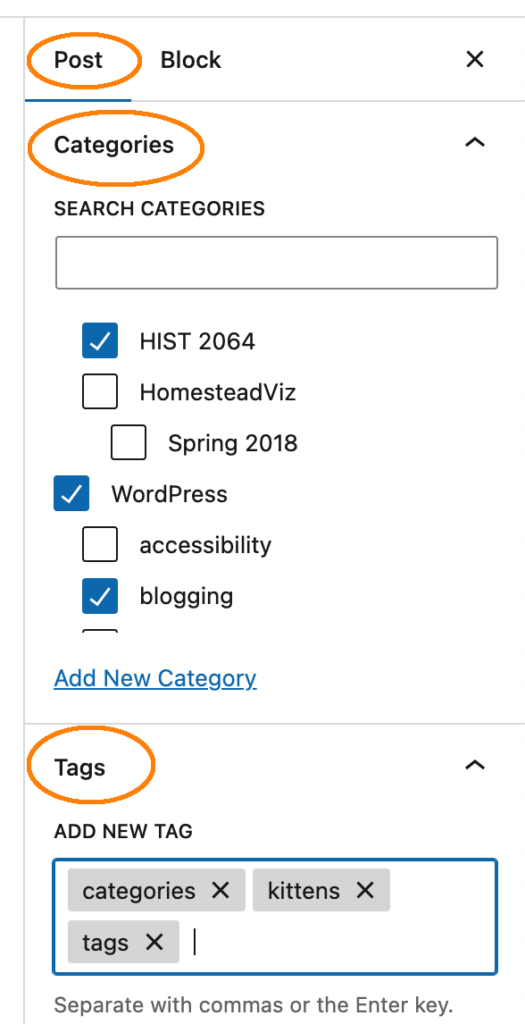Blogging platforms like WordPress have a flexible design to create different ways to navigate between blog posts. For instance, if you wanted to see all the blog posts on the site that were related to puppies, you might click on the “kittens” tag. If there was a post about kittens that didn’t have that tag, you may well miss it.
Yes, “kittens” is a purr-fect example of why tagging and categorizing posts is an important component of the information architecture behind your blog.
I like to think of Categories and Tags like the organization of a university. The Categories are the big divisions (College of Arts & Sciences, College of Engineering, College of Law, and so on). Tags would then be all the divisions within that.
Take for instance my personal office in the Department of History. I might categorize my office as belonging to the College of Arts & Sciences, but I would tag the Department of History and Arts & Sciences Hall to be more nuanced.
Categories and Tags are located in the right sidebar of your post. Note: If you don’t see them there, make sure you’ve selected “Post” instead of “Block” at the top of the right sidebar.
Choose from all relevant categories, including the course and semester of your class. If you need to add a new category, suggest one to your professor so they can add it.
When you are tagging your blog post, they are several rules to follow so that the class doesn’t get posts tagged “kitten” and “kittens.” The computer isn’t smart enough to know that they are the same thing, and so being consistent will help your site’s searchability.
- Tags should be all lower case, except in the case of proper nouns
- Use the plural form of nouns (i.e. kittens)
- If a tag is multiple words, include spaces (not dashes) between words (e.g. public history)
- Separate multiple tags with a comma (e.g. public history, museums, kittens)
- If there’s a relevant time period, tag the era or decade (anthropocene, 1960s)
Remember to ask your classmates or professor for help if you need it!