Please note that many students in the course will need to upload their biographies. If someone else is editing the page, the system will notify you. Wait until they are finished before you begin editing the page. As soon as you are finished editing your information, save the page and then exit the page so someone else can have a turn.
1. In your Dashboard, click on “Pages” in the left navigation column.
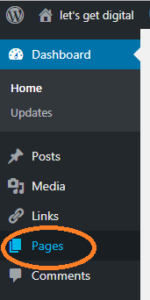
2. Click on the “About” page to edit it.
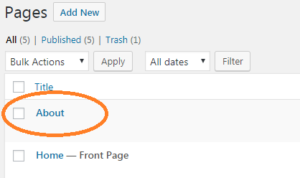
3. Using alphabetical order by last name, add your name to the list of contributors. You may remain anonymous if you prefer. Please read this statement on privacy. The format of everyone’s name should be consistent.
Use the following template: First Name Last Name | Graduating year (written in full, i.e. “2020”) | Majors, Minors, and Concentrations Listed

4. Click “Update” to save your changes (button located on the right side).